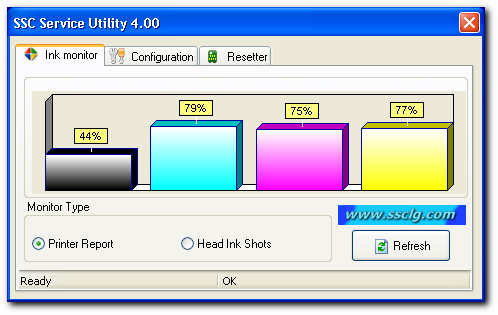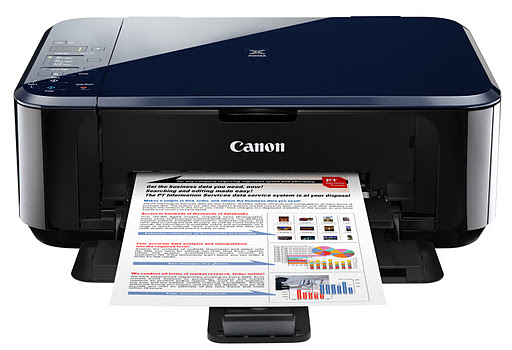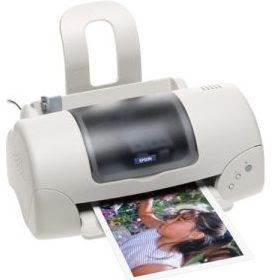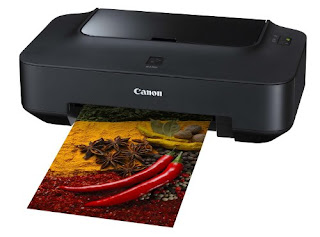
1. Position printer must be off (if the printer is on, please shut down first)
2. Press and hold the Resume button about 2 seconds, followed by press the Power
3. Remove the Resume button (Power button still pressed)
4. Press the Resume button repeatedly 5 times and release both buttons (Power & Resume)
5. Wait a few seconds until the Power light is normal (not blinking - blinking)
6. Turn off the printer until it is - completely dead / off
7. Once the printer is really - really dead, then push the power button and the green light, the printer can be used.
Download