
Have you experienced Error code 16 on your Canon Printer MP287 particular type are displayed on the printer display. Error code 16 is in because you use Cartridge not recognized anymore on your printer or the same as asking for the installation of a new cartridge printer, but the cartridge has not been physically damaged. Usually this occurs when we finished filling ink cartridges, when installed comes an E 16. Although the cartridge off and plug it back in, the error message is still appearing.
How do I fix that error 16 is missing from the display Canon Pixma MP287. We get to the problem. way is to do a Reset Cartridge. Look for the Stop / Reset on the printer, then press and hold for 5 seconds. after the suppression of the Stop / Reset successful, Print can be used as normal again. Good luck, and enjoy.
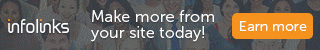


0 komentar:
Posting Komentar