
Have you ever had when going to print data suddenly canon printer iP2770 blink resume and power indicator lights indicate an error and can not be doing anything, even cartridge can not move at all. If you experienced the same thing maybe this article can help, good luck.
How to Reset Canon iP2770 error 5B00:
1. The printer is on
2. Press and hold the RESUME button then press and hold the POWER button 5 times each and then release both keys simultaneously (Led will blink for a while then it will flash GREEN)
3. The computer will detect the new device, cancel it.
4. This shows the iP2770 printer in a state of SERVICE MODE and ready to reset.
V1074 iP2770 Resetter Run it:
1. File Exctract Resetter iP2770.
2. Prepare some paper in the printer (to print at the time of the reset process).
3. Run the program Resetter iP2770
4. Click "PLAY", then the printer will proceed, then the iP2770 will print a page with the words "D = 000.0"
5. Click "EEPROM Clear".
6. Then click "EEPROM", and the printer will print the results Resetter iP2770
7. Turn off the printer by pressing the POWER button and turn it back on, may be useful.
Download Service Tool V1074
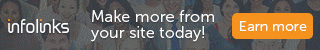


0 komentar:
Posting Komentar