
Indications:
At the MP250 is turned on, the printer looks normal. But when ordered to print, it will display an error 5200. And the LCD shows Error P08. Actually, the easiest way is to replace the cartridge, but there are other ways, namely:
- Printer off and plug the power cord
- Press the Stop / Reset and hold, then press and hold power button
- Power button is pressed, release the stop / reset, then press the stop / reset 2x in a state of the power button is pressed.
- Release both buttons simultaneously
- The printer will process the moment, the LCD panel will show the number 0
- New computers will detect the device, please ignore it
- Press the power button, the printer will die
- Press the power button again, the printer is on and ready for use
If the power cord is disconnected, then the above steps must be repeated again.
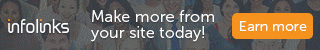


0 komentar:
Posting Komentar