
For those of you who need a resetter for Epson L200 printer and how to use the following we provide information about how to reset Epson L200 printer and its tools, below is How to Reset Epson L200 Printer...
1. Download Software Resetter Printer Epson L200 here pass = scs2. Turn on the Epson L200 3. Make sure the printer is connect to the computer and installed drivers 4. Run resetter epson L200, with double-click the file "AdjProg.exe" then click "Accept" 5. Select "Particular Adjustment Mode" 6. Furthermore Select "Waste ink pad Counter Reset" 7. Click "Check" 8. Check the "Main pad counter, FL Boxes counter, Ink tube counters" 9. Then Click on "Initialization" 10. Finish
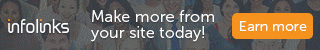


0 komentar:
Posting Komentar